Google classroom is a tool that is making it’s way into more and more classroom. The app is part of googles Gsuite that comes with any gmail account. Allowing for easy access by teachers and students. Google classroom allows for teachers t o create subjects, assignments, tests and more that would be instantly shared with the class. It also allows for intuitive organization and assessment. The classroom automatically links to other apps in gsuits which allows teachers to seamlessly create google quizzes and forms. There is also a classroom drive where students may submit work for grading and in response to assignments being given. This also allows for instantaneous grading and analysis of results by google. Allowing teachers to be able to provide instant feedback as well. I spent very short period of time on the sight and was able to create a classroom as well as some assignments with a large amount of ease. I would strongly recommend just spending some time exploring what can be done with google classroom. However if struggling there is a help forum known as Google Classroom Community. This is where teachers can share notes and lessons as well as help for the app itself.
o create subjects, assignments, tests and more that would be instantly shared with the class. It also allows for intuitive organization and assessment. The classroom automatically links to other apps in gsuits which allows teachers to seamlessly create google quizzes and forms. There is also a classroom drive where students may submit work for grading and in response to assignments being given. This also allows for instantaneous grading and analysis of results by google. Allowing teachers to be able to provide instant feedback as well. I spent very short period of time on the sight and was able to create a classroom as well as some assignments with a large amount of ease. I would strongly recommend just spending some time exploring what can be done with google classroom. However if struggling there is a help forum known as Google Classroom Community. This is where teachers can share notes and lessons as well as help for the app itself.
There are two warnings using google classroom however. Google is only present on American servers and some Canadian school districts do not allow for digital information to be stored on foreign servers. The other issue is that google does not clear it’s servers, there is no current mechanic for deleting information and while archiving something may make it disappear on the surface it that information is still accessible.
If you are interested in learning more about google classroom there is a playlist from google below that will assist with using google classroom.



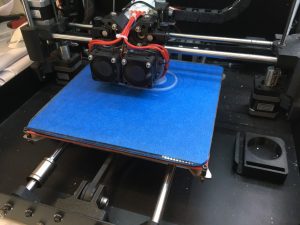

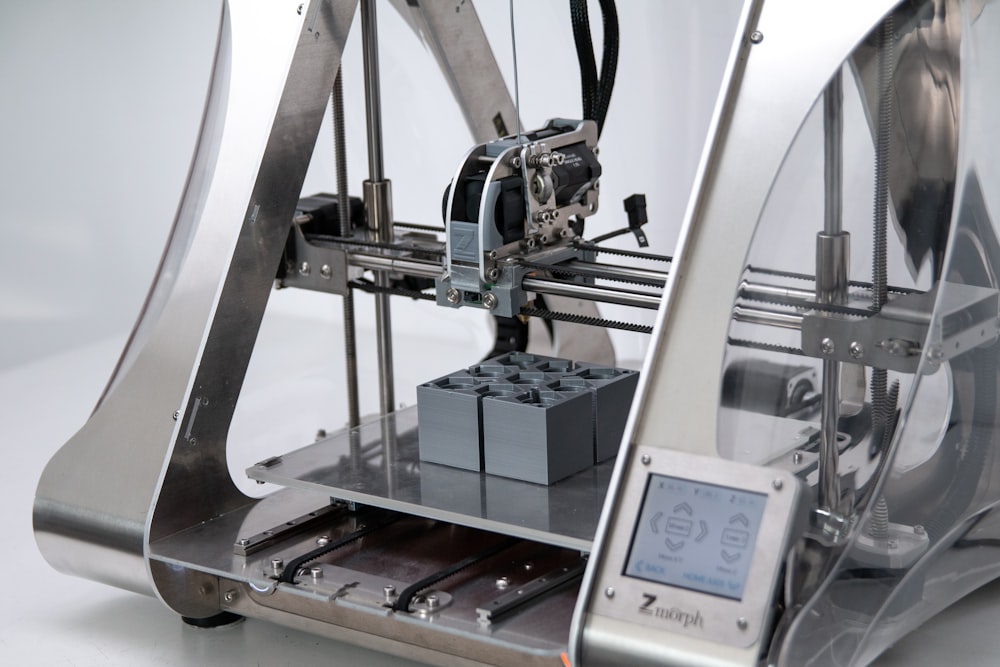
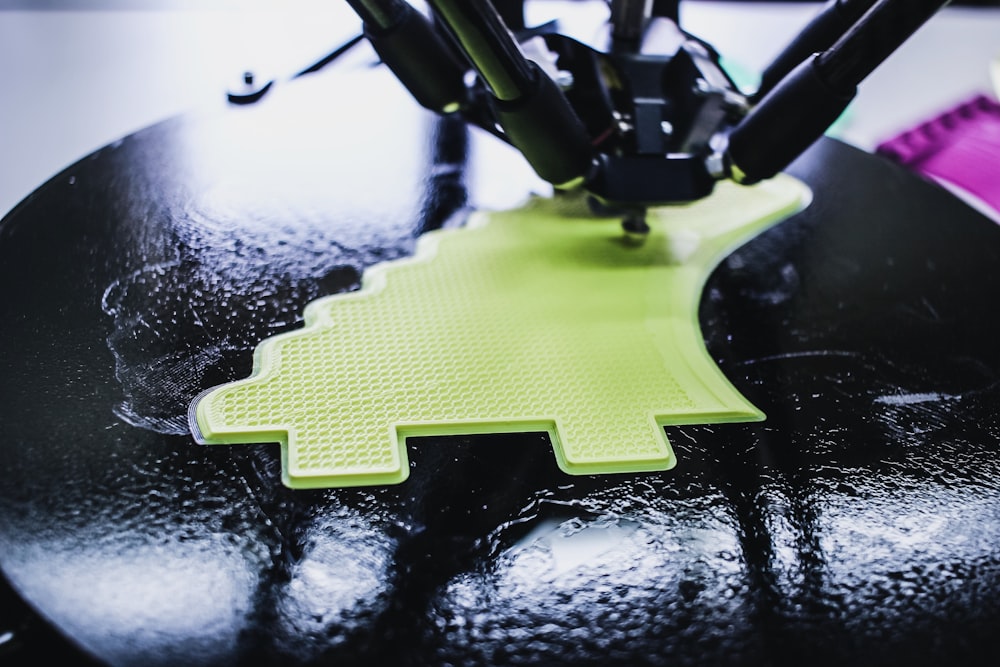
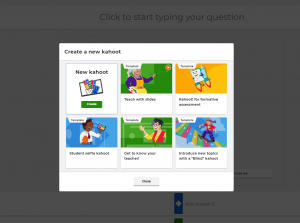
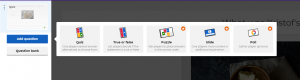
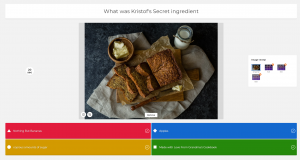
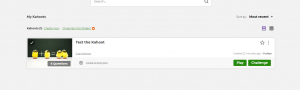


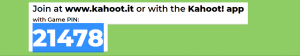
Recent Comments