
From Dungeons to Classrooms
My friends and I started playing Dungeons & Dragons three years ago. Little did I know how much of an impact it would have on my life. Dungeons & Dragons is a table-top game that has become a bit of a fad in today’s society. Brought back into the limelight by TV shows such as Stranger Things and Critical Role. This resurgence has been much better received then when the game was originally released. So popular that schools have even started to allow this game in their halls.
Dungeons & Dragons or D&D is a game created by a company known as Wizards of the Coast. A tabletop game like a board game but with a few changes. What makes D&D so unique is that there is no ending or specific goal, no pre-made board or characters to assume. The game involves a group of people usually between four and six players known as a party and one moderator known as the “Game Master” or “Dungeon Master”. These players take on the roles of characters they create, this can be from your classic fantasy hero type, to a knight in shining armour to save the prince or princess or even some characters who are a little more unique such as an angry orc bard who really just wants to learn how to play the lute. The only real limit to character choice is the players own imagination. Whereas the task of the Dungeon Master is to create the world for these players to inhabit and follow an “adventure” as well as interpret the players actions and outcomes.
The group of players or party are given a series of situations and tasks laid out by the Dungeon master, otherwise known as adventures. These tasks will take the form of challenges, puzzles, or villains that the party will need to respond to and it is up to the player to respond to that challenge in character. The success of this response is determined by a dice role, which is interpreted by the dungeon master who will then convey the result to the party.
Seem complicated? Imagine this you have been traveling for three days to return the long-lost Crown of Justice to the queen whose favor you wish to receive. Though as you are crossing the final bridge you are stopped by a pair of bandits who demand you give over all your possessions. How do you respond? Do you strike the bandits with the magic sword handed down to you by your father? Do you try and sneak around the bridge using stealth and cunning to evade conflict? Maybe you try to reason with them using quick words to persuade the bandits to let you pass? How ever you decide to solve the situation there is a chance of success and a chance of failure, the next step is to role some dice to find out.
It may seem intimidating at first with long time players having a large collection of dice and books, when in actuality joining a game requires little to no money and only a commitment of time. To start playing most beginners need paper, pencil and a couple dice, these can almost always be borrowed or shared among the group. The real trick to learning to play D&D is understanding that you, as your character, can really do what ever you like and act in any way you want in the world presented to you by the Dungeon Master.
But what is the benefit of this? Playing Dungeons and Dragons has been proven to develop several skills, not witchcraft or sword play, but social skills and problem solving, skills schools have been teaching for generations. Working together in a party of players requires students to learn collaboration and social skills as they must discuss and work together to solve problems that arise. They also get the opportunity to develop problem solving skills and probability. How good is your character at sword play? Are they a negotiator? Really your potential solutions to problems are limited by your imagination but you have to understand they might not always work. 
The Dungeon master needs to understand storytelling and more importantly collaborative storytelling. The problem with letting six wild adventurers loose on the story you spent months crafting is that they tend to muck everything up. But being able to adapt to the changes your players make is half the value of running a game. Maybe the party chose to ignore the pile of treasure believing it was a trap, or they believed the queen was lying and set out on a quest to find the true heir to the throne. Who knows but working together to create a story is what makes the worlds feel organic and real so adaptability is essential. Dungeon Masters also need to be proficient at creating challenges for players that are fair and engaging. A heavy-handed Dungeon Master might accidentally make their games to simple or too challenging. It’s important to find a balance to keep players engaged and wanting to push the story forward.
Dungeons and Dragons along with other table-top games can provide new learning environments that keep students interested as well as learning. Who hasn’t wanted to help Frodo destroy the ring, or create their own fantasy world to rule? With the rise in popularity of Dungeons and Dragons organizations and charities have started to offer starter sets to schools in hopes of bringing this enjoyable social environment and collaborative storytelling to classrooms.
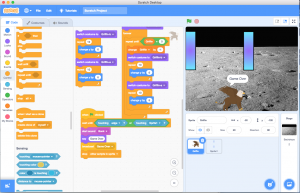
 o create subjects, assignments, tests and more that would be instantly shared with the class. It also allows for intuitive organization and assessment. The classroom automatically links to other apps in gsuits which allows teachers to seamlessly create google quizzes and forms. There is also a classroom drive where students may submit work for grading and in response to assignments being given. This also allows for instantaneous grading and analysis of results by google. Allowing teachers to be able to provide instant feedback as well. I spent very short period of time on the sight and was able to create a classroom as well as some assignments with a large amount of ease. I would strongly recommend just spending some time exploring what can be done with google classroom. However if struggling there is a help
o create subjects, assignments, tests and more that would be instantly shared with the class. It also allows for intuitive organization and assessment. The classroom automatically links to other apps in gsuits which allows teachers to seamlessly create google quizzes and forms. There is also a classroom drive where students may submit work for grading and in response to assignments being given. This also allows for instantaneous grading and analysis of results by google. Allowing teachers to be able to provide instant feedback as well. I spent very short period of time on the sight and was able to create a classroom as well as some assignments with a large amount of ease. I would strongly recommend just spending some time exploring what can be done with google classroom. However if struggling there is a help  function of the app is very similar to the classic testing method. Create a multiple choice quiz and have students answer using a bubble sheet. The interesting part about this app is that every test c
function of the app is very similar to the classic testing method. Create a multiple choice quiz and have students answer using a bubble sheet. The interesting part about this app is that every test c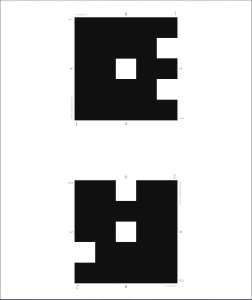 However the amazing part of this app is that there is no test involved. Students are given QR code like sheets of paper. These QR codes are student specific and can register a different answer based on the orientation the student
However the amazing part of this app is that there is no test involved. Students are given QR code like sheets of paper. These QR codes are student specific and can register a different answer based on the orientation the student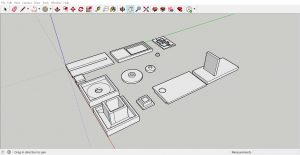 ard about toys and fidget cubes that are supposed to help with this issue but have never had the opportunity to buy one. This was something I thought I might be able to solve using a 3d printer. I spent the weekend working on a design based on images I had seen online and my own typical movements when I fidget. Using the program Sketch up I designed a rectangular box with a number of different coping methods. I have since taken this design separated the pieces and began prin
ard about toys and fidget cubes that are supposed to help with this issue but have never had the opportunity to buy one. This was something I thought I might be able to solve using a 3d printer. I spent the weekend working on a design based on images I had seen online and my own typical movements when I fidget. Using the program Sketch up I designed a rectangular box with a number of different coping methods. I have since taken this design separated the pieces and began prin ting. The printer has proven to be more temperamental then expected but I hope by the end of the week to have a functioning prototype of the the fidget device. Though seeing the printing in the real world I have already started planning a second edition to this device. One that is more streamlined and able to fit into a pocket.
ting. The printer has proven to be more temperamental then expected but I hope by the end of the week to have a functioning prototype of the the fidget device. Though seeing the printing in the real world I have already started planning a second edition to this device. One that is more streamlined and able to fit into a pocket.


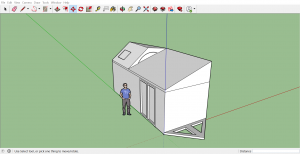 Using this program I hope to teach myself to print 3d models and be able to take apart the house for printing.
Using this program I hope to teach myself to print 3d models and be able to take apart the house for printing.
Recent Comments