Today in class we learned about two unique apps that help improve the method of assessment with in classrooms. The first being ZipGrade an application that removes the expense and speeds up the process of scantrons. The  function of the app is very similar to the classic testing method. Create a multiple choice quiz and have students answer using a bubble sheet. The interesting part about this app is that every test c
function of the app is very similar to the classic testing method. Create a multiple choice quiz and have students answer using a bubble sheet. The interesting part about this app is that every test c
an be graded instantly. The app uses locating squares and a cellphone camera to scan all the sheets instantly. Students are able to receive instant feedback on a quiz or test that they write. The app also analyses the results and can give you percentage break down by question giving the teacher a better instant feedback on what areas of the course content they may need to focus on in the future.
The second app we used was plicker, this app is similar to Zipgrade in that it instantly records students answers but it can be done without the test.
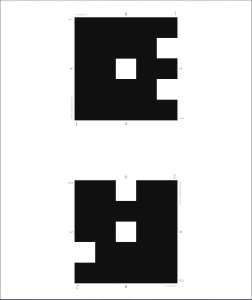 However the amazing part of this app is that there is no test involved. Students are given QR code like sheets of paper. These QR codes are student specific and can register a different answer based on the orientation the student
However the amazing part of this app is that there is no test involved. Students are given QR code like sheets of paper. These QR codes are student specific and can register a different answer based on the orientation the student
holds the code up. This app can also be used from a phone and the teacher doesn’t have to do more then stand at the front of the room and point a camera at all the students cards. The app registers all the QR codes and the answers taken from them. It is anonymous and instantaneous. The app also analyses the work similar to Zip grade and produces an analysis of the classrooms understanding.
Both of these apps work great as check in methods or tools for assessment. Allowing teachers to check in more often and with minimal effort can help them shape lesson plans in the future to focus on materials that would be more relevant and more necessary for the class to learn. While the user interface on both seems bland and unruly it doesn’t take long to figure out how to run a test and i’m sure with more practice could be used as a integral part of the classroom.
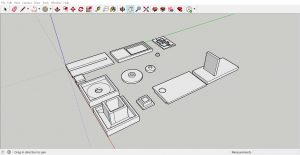 ard about toys and fidget cubes that are supposed to help with this issue but have never had the opportunity to buy one. This was something I thought I might be able to solve using a 3d printer. I spent the weekend working on a design based on images I had seen online and my own typical movements when I fidget. Using the program Sketch up I designed a rectangular box with a number of different coping methods. I have since taken this design separated the pieces and began prin
ard about toys and fidget cubes that are supposed to help with this issue but have never had the opportunity to buy one. This was something I thought I might be able to solve using a 3d printer. I spent the weekend working on a design based on images I had seen online and my own typical movements when I fidget. Using the program Sketch up I designed a rectangular box with a number of different coping methods. I have since taken this design separated the pieces and began prin ting. The printer has proven to be more temperamental then expected but I hope by the end of the week to have a functioning prototype of the the fidget device. Though seeing the printing in the real world I have already started planning a second edition to this device. One that is more streamlined and able to fit into a pocket.
ting. The printer has proven to be more temperamental then expected but I hope by the end of the week to have a functioning prototype of the the fidget device. Though seeing the printing in the real world I have already started planning a second edition to this device. One that is more streamlined and able to fit into a pocket.

Recent Comments